TIBCO Casemanagement Demo
Install Guide
Step by Step Guide to create your own copy of the Skill within your Amazon Developer Account.

Lambda Function
URL: https://console.aws.amazon.com/lambda/home
Step 1.
- select AWS location ‘us-east-1’ (only this is currently Supported to host Alexa triggerd Functions, maybe outdated Info)
- create your Lambda Function, ‘create function’
- select Author from scratch
- enter a function Name: e.g. ‘bpmbot’
- create a new Role or select the existing one
- select ‘create function’
- Add trigger, select ‘Alexa Skills Kit’ and then add
Step 2.
so far so good, but now we need to get the Source including all needed node-modules on Lambda. here you need a full AWS CLI installed and configured for your Amazon AWS Account. This can be installed e.g. on windows by just using one MSI.
- configure your Environment using: aws configure
- upload bpmbot.zip to your Lambda function: (The Zip is in the ZIP Folder, here on GitHub) aws lambda update-function-code –function-name bpmbot –zip-file fileb://C:/GoDev/src/GODev-Alexa-Skill-Samples/bpmbot/zip/bpmbot.zip
- the command should return some JSON Summary Feedback
- reopen your Lambda Function in AWS, and it should look like this:
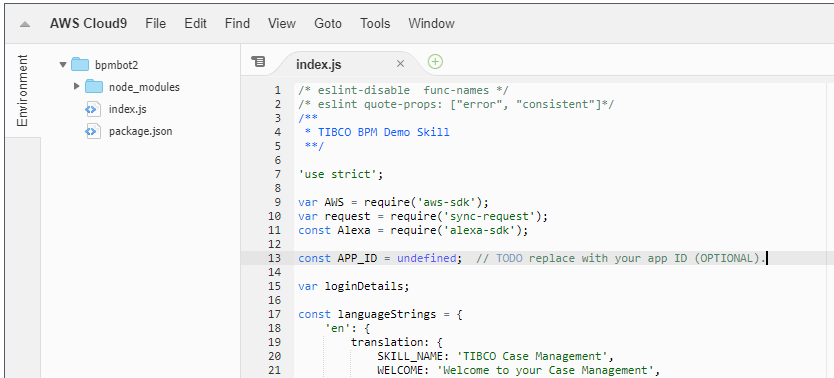
- configure your APP_ID here later, because of Security (but this is Optional)
- Configure the Lambda Environment Variables (below the Function Source) as follows
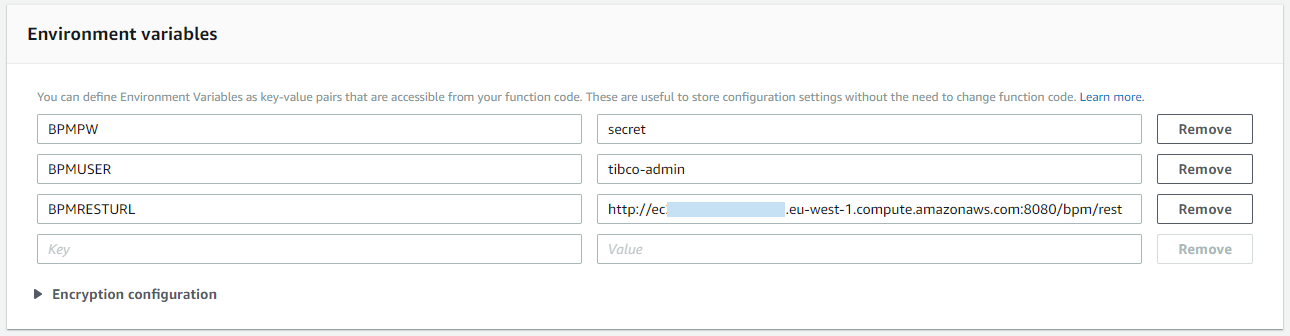
- Use your ActivMatrix BPM Server REST URL, here the Skill is connected to a Server Instance running on Amazon EC2.
- under ‘Basic Settings’ set the timeout from 3sec. to 7sec. as the Login can take a bit longer.
- on the Top of the Page you find the unique ARN of you Lambda Function, copy it as you need to enter it later into the Alexa Skill Configuration.
Alexa SKILL
URL: https://developer.amazon.com/home.html
Step 3.
new the Alexa Skill have to be configured to listen and call your Lambda Function
Skill Information Tab
- select your prefered Language, you can add others later
- create a new custom Skill, Name: TIBCO BPM Bot 2
- more Important, define your Invovation Name: e.g. ‘tibco casemanagement demo’
- click on ‘Save’ and then ‘Next’
Note: the Language for Alexa is currently tighly connected to the Amazon User Profile Language, you can not test other Languages without changing this Setting.
Interaction Model Tab
- select Model Builder
- select Code Editor Tab
- copy the Intent JSON File content of your selected Language. (they are in the Intents Folder here on GitHub)
- click on ‘Apply Changes’
- click ‘Save Model’
- then click ‘Build Model’ … wait until the Build is done!
Configuration Tab
- click on Configuration
- select Service Endpoint Type: ‘AWS Lambda ARN’
- copy your Lambda Function ARN into the field ‘Default’: e.g. arn:aws:lambda:us-east-1:something:function:bpmbot
- for ‘Account Linking’ select ‘no’
- click on ‘Save’ and then ‘Next’
Test Tab
- enable Testing
- now you can perform some basic testing using Service Simulator, or just proceed to Step 4.
Note: All Activities here could change slightly, as this Area is under heavy development at Amazon.
Step 4.
try your newly created Skill on any Alexa Device, e.g. your Echo, or Sonos One or here on EchioSim.io
use e.g. ‘start tibco casemanagement demo’ followed by ‘what functions can I call’
Note: The Skill will tell you if your TIBCO ActiveMatrix BPM Server is up and running or offline.